ProPublica to the rescue
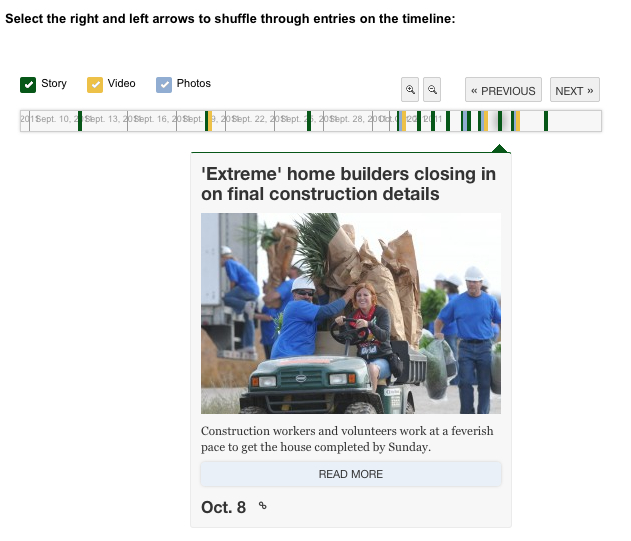 ProPublica, known for producing excellent, investigative journalism, also has a wonderful staff of developers that have put out several tools to help fellow journalists like myself. Here’s a quick run through two of their tools I’ve used in the last month.
ProPublica, known for producing excellent, investigative journalism, also has a wonderful staff of developers that have put out several tools to help fellow journalists like myself. Here’s a quick run through two of their tools I’ve used in the last month.
– TimelineSetter – I’m a big fan of timelines. They can help newspapers show passage of time, obviously, as well as keep their stories on a particular subject in one central location. This is exactly how we used ProPublica’s TimelineSetter tool when ‘Extreme Makeover: Home Edition’ announced they were going to build a new home for a local family. From the print side, we ran several stories, including about one a day during the week of the build. The photo department also put out four photo galleries on the build and a fundraiser. Finally, our videographer shot several videos. Our audience ate up our coverage, raking up more than 100,000 page views on the photo galleries alone. But unless you wanted to attach every story, gallery and video to any new story we did (which would be both cumbersome and unattractive), it would have been hard to get a full scope of our coverage. That’s were the ProPublica tool came into play. Simply, it helped compile all of our coverage of the event on one page.
I’m not going to go into detail on how I put together the timeline. Instead, I will revert you to their fantastic and easy to use documentation. Best of all, the timeline is easy to customize and upload to your site. It’s also free, unlike the popular timeline-maker Dipity. Check it out!
– TableSorter – This tool is equally as impressive and fairly easy to use. The final output is basically an easy-to-navigate-and-sort spreadsheet. And, again, the documentation is comprehensive. Run through it and you’ll have up sorted table in no time! I’ve put together two already in the last week or so.
The first is a list of farmers markets in Iowa, with links to their home page (if available) and a Google map link, which was formatted using a formula in Microsoft Excel. The formula for the first row looked like this: =CONCATENATE(“http://www.google.com/maps?q=”, ” “, B2, ” “, C2, ” “, E2, ” “, “Iowa”)
The first part is the Google Map link, obviously. B2 represented the cell with the city address; C2 = City; E2 = Zip code and finally “Iowa” so Google Maps knows where to look. In between each field I put in a space so Google can read the text and try to map it our using Google Maps (I should note that not every location was able to be mapped out). Then I just copy and pasted this for every row in the table. At this point, I had a standard XLS Excel file, which I saved as a CSV file. TableSetter uses that CSV file and formats it using a YML file to produce the final output. Go and read the docs…It’s easier than having me try to explain it all. Here’s what my CSV looked like; here’s my YML file; and finally the table, which was posted on our site.
In the same vein, I put together this table on what each state department is requesting from the government in the upcoming fiscal year.
I should also note here that the Data Desk at the LA Times has a variation of ProPublica’s TableSorter that offers more features (like embedding photos into the table, for instance). It’s called Table Stacker and works in a very similar fashion as TableSorter. I recommend checking it out after you get a feel for ProPublica’s TableSorter.
– Learning the Command Line: Both of these tools require the use of the command line using the Terminal program installed on your computer. If you are deathly afraid of that mysterious black box like I was, I highly recommend watching PeepCode’s video introduction to the command line called “Meet the Command Line.” And when your done, go ahead and jump into their second part called “Advanced Command Line.” Yes, they both cost money ($12 a piece), but there is so much information packed into each hour-long screencast, that they are both completely worth it. I was almost-instantly comfortable with the command line after watching both screencasts.
Leave a comment